
Create your documentation.
Create a beautiful documentation in one click and easily export it to integrate it into your website.

Create a beautiful documentation in one click and easily export it to integrate it into your website.
with markdown language, it's fast and easy !
so you can edit and share them with your colleagues
several formats available to transmit or integrate it

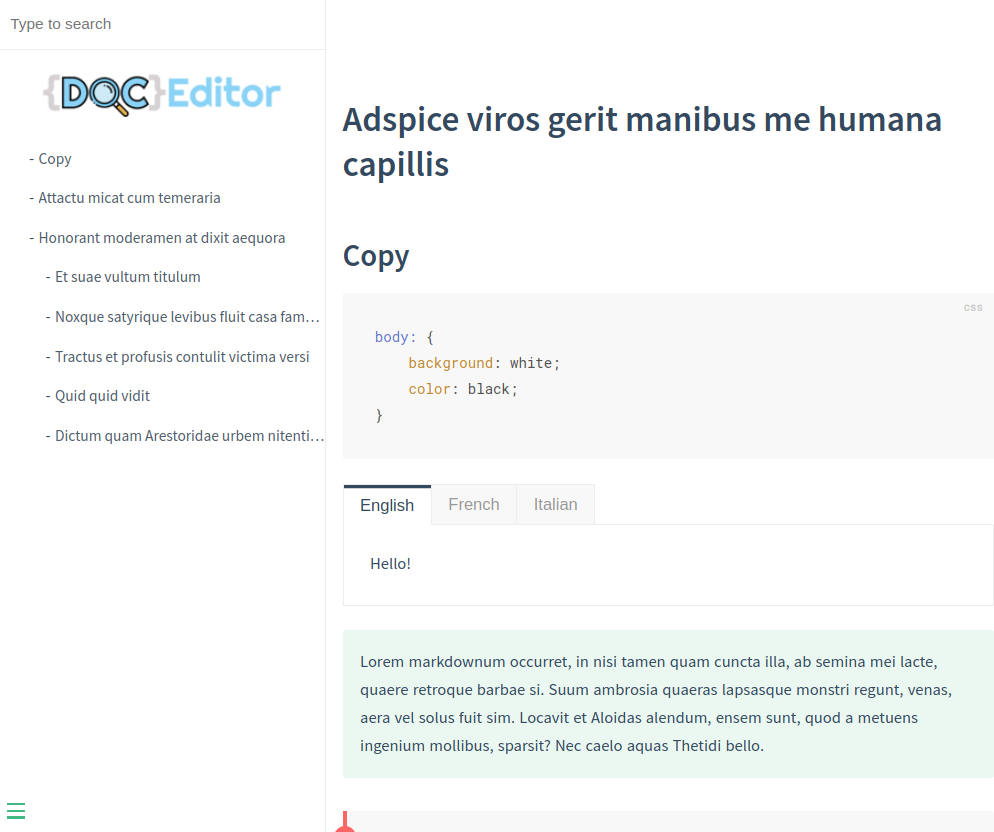
DocEditor was created to facilitate the documentation of technical web projects. It is rather easy to use it when you are a project manager and even more so when you are a developer.
Some tools are offered to keep a written record of the explanation of its source code as well as the many subtleties of a project
It is very easy for a freelance or an agency to lose technical knowledge on a project when it is not properly documented.
DocEditor will help you to overcome this problem, you can easily write your technical specifications and share them easily in your team
You will be able to share your documentation with your team by exporting it in several formats like PDF format. You can also export it in HTML to host it on a website for out simply via an activatable sharing link
You can organize your folders, store your documentations.
Several features are available, such as adding color badges to documentation.
You can also add cover images to the folders that contain your documentations.
An internal search bar is present in order to find your information more easily.

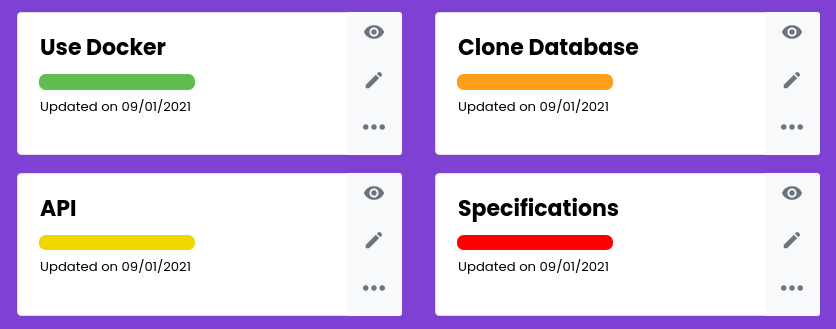
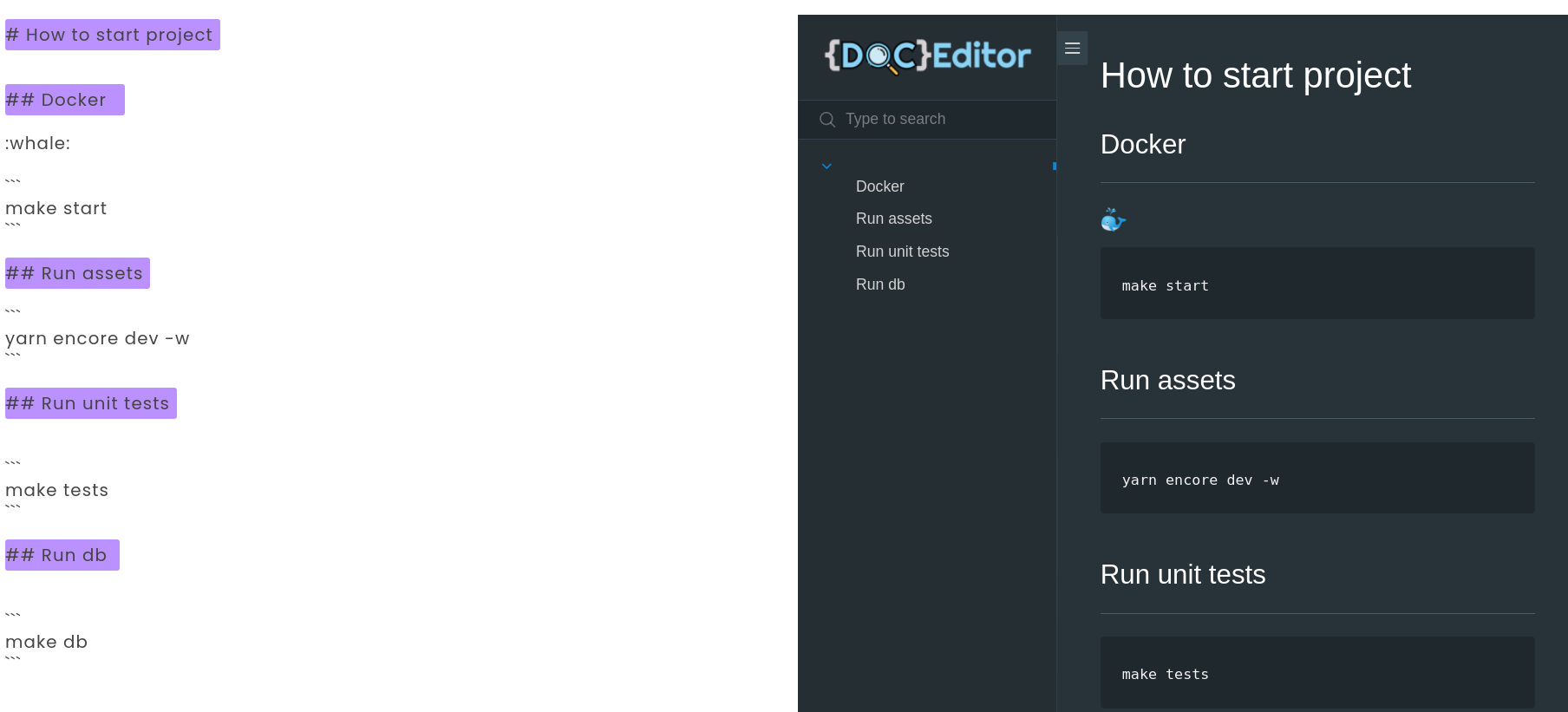
The documentation is generated with
docsify.
It contains a search bar, a menu and you can easily customized using Markdown language.
This application has been designed for developers, once the documentation is finished, you can download it in several formats.
Many shortcuts have been added to the editor to facilitate code documentation and other information.
In PDF format to share it with your colleagues, or in HTML format to put it online.
More informations available on DocEditor documentation
There are currently two versions of doc-editor.com, one free and one paid with a monthly subscription.
For more information, please see the pricing page or test the free version now